Envoy Polestar 2
HOW ENVOY’S CAR SHARING APP WORKS
The goal of Envoy is total simplicity. When you need a car, it’s ready for you. When you don’t need it, you don’t have to think about it. No car payments, no buying gas, no insurance, no maintenance, no cleaning… Just a sweet ride to get you where you want to go whenever you want it.
LEARN ABOUT YOUR POLESTAR 2

POLESTAR 2
Est. Range with full battery: 265miles
See dashboard for battery level. The touch screen in Polestar operates almost everything in the car including unlocking the charge port to release charger from vehicle, open/close automatic doors, and locating charging stations. Push gear shifter on center panel down for drive, up for reverse, and press in the side button for park.
Polestar basics
Start and turn off car
The power turns on automatically when you sit in the driver’s seat.
1. Press and hold the brake pedal
2. Select D or R
3. Start Driving
Before you turn the vehicle off, ensure the vehicle is stationary.
The parking brake applies automatically when you open the driver’s door.
The power turns off automatically when you leave the vehicle.
If you park on an incline, ensure you apply the parking break by pushing the P button under the gear shifter before leaving the vehicle to prevent it from moving.
Charging Info
Charging the Polestar 2
1. Open the car’s charging hatch and remove the charging plug’s protective cover.
2. Push the charging cable plug all the way into the car’s input socket. It should automatically lock into place after a few seconds.
3. Follow the instructions in the charging station’s interface to authorize the charge. Before charging can begin, the charging station first performs an isolation test, which can take up to one minute.
4. Once charging has started, the LED lamp in the charging input socket will flash green. The driver display and the center display show the remaining estimated charging time, or indicate if charging is not working as intended.
5. To stop charging, press the button by the charging input socket. If fast charging is stopped, it will not be possible to resume it automatically because the charging station requires charging to be re-authorized. Unlocking your car does not usually stop fast charging.
For SMS support, text us at 424-404-6512
SALES SUPPORT:
Schedule a Meeting
Request a Quote