Nissan Leaf
HOW ENVOY’S CAR SHARING APP WORKS
The goal of Envoy is total simplicity. When you need a car, it’s ready for you. When you don’t need it, you don’t have to think about it. No car payments, no buying gas, no insurance, no maintenance, no cleaning… Just a sweet ride to get you where you want to go whenever you want it.
Watch more nissan guides
Nissan Leaf Charging
40 kWh battery up to 149 miles on a single charge
60 kWh battery up to 212 miles of range per charge
125 City / 100 Highway MPGe
40 kWh Lithium-Ion Battery
7.5 Hour Charge Time Level 2
30 Minute Charge Time DCFC
Trouble connecting?
Here are somethings that might help!
Leaf Will Not Charge When Connected to Charge Station
Nissan Leafs contain a “Charging Timer” feature that sets a specific timeframe in the future that a vehicle may charge.
Please note, if the Leaf is fully connected to a working charge station, but is not charging, chances are that a Charging Timer is currently enabled for the vehicle.
To disable all current charging timers, simply need to press this button in the driver’s side front

eBrake Issues
Are you a first-time user?
You may experience difficulty with finding the vehicle’s eBrake/ePedal.
It’s important to note the eBrake can be in two different places on the vehicle:
– a small pedal on the far left of the driver’s side
– a small button in the center console, which may be pushed or pulled upwards:
If you are still unable to put the Leaf into Drive or Reverse and still cannot drive the vehicle easily or normally, it is most likely because these controls are not in the correct positions.
For SMS support, text us at 424-404-6512
SALES SUPPORT:
Schedule a Meeting
Request a Quote