App Download
Download the Envoy Mobility app
Envoy empowers property managers to provide a unique amenity that champions sustainability. Enjoy peace of mind with fully insured vehicles, 24/7 customer support, routine maintenance, flexible pricing, and roadside assistance. With Envoy, you get clean, safe, and accessible transportation for everyone!
How the Envoy App Works
Check it out in action
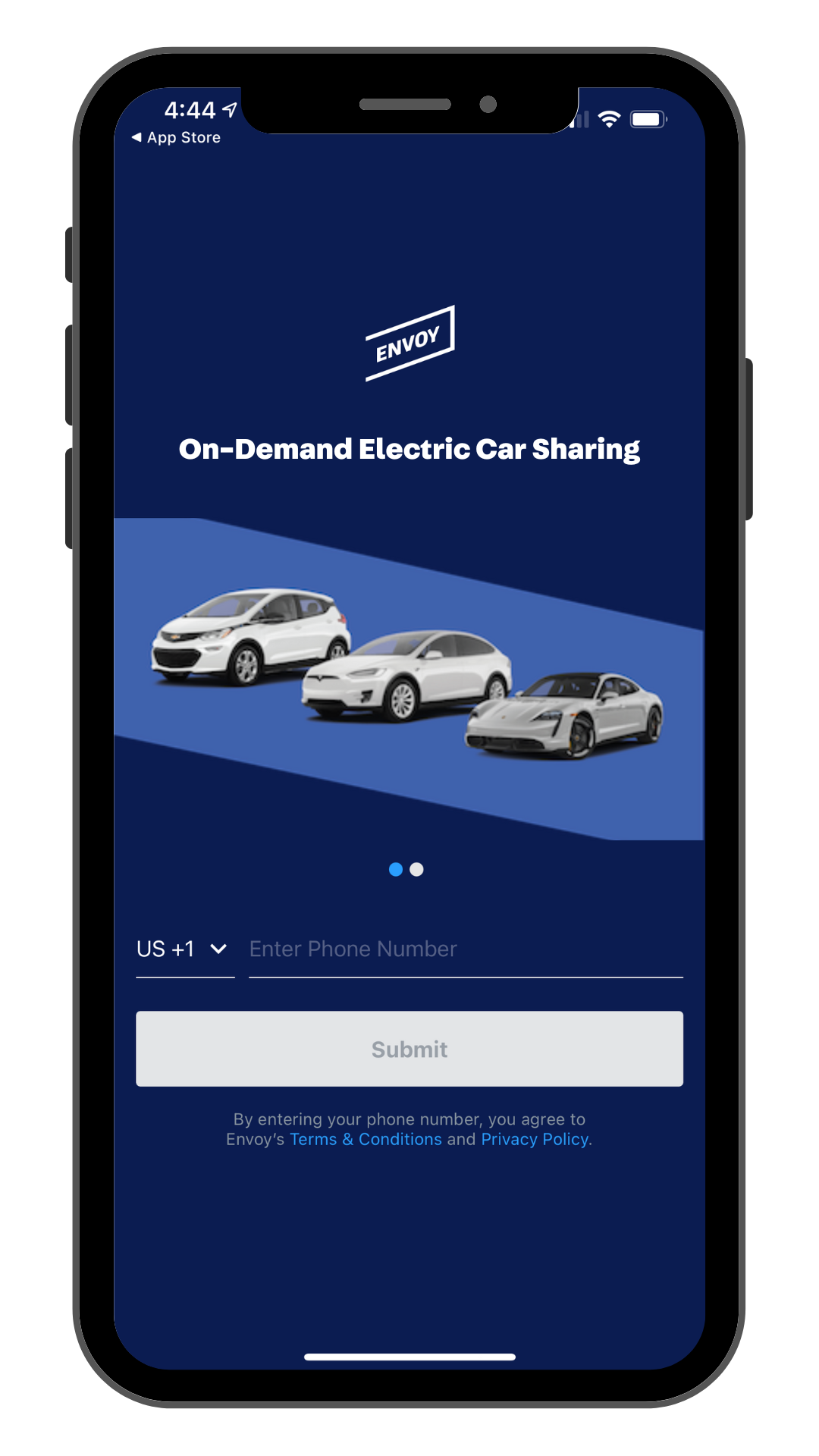
Create Your Account
Download the Envoy Mobility app from the App Store or Google Play, create your account, upload your drivers license and get ready to select your ride!
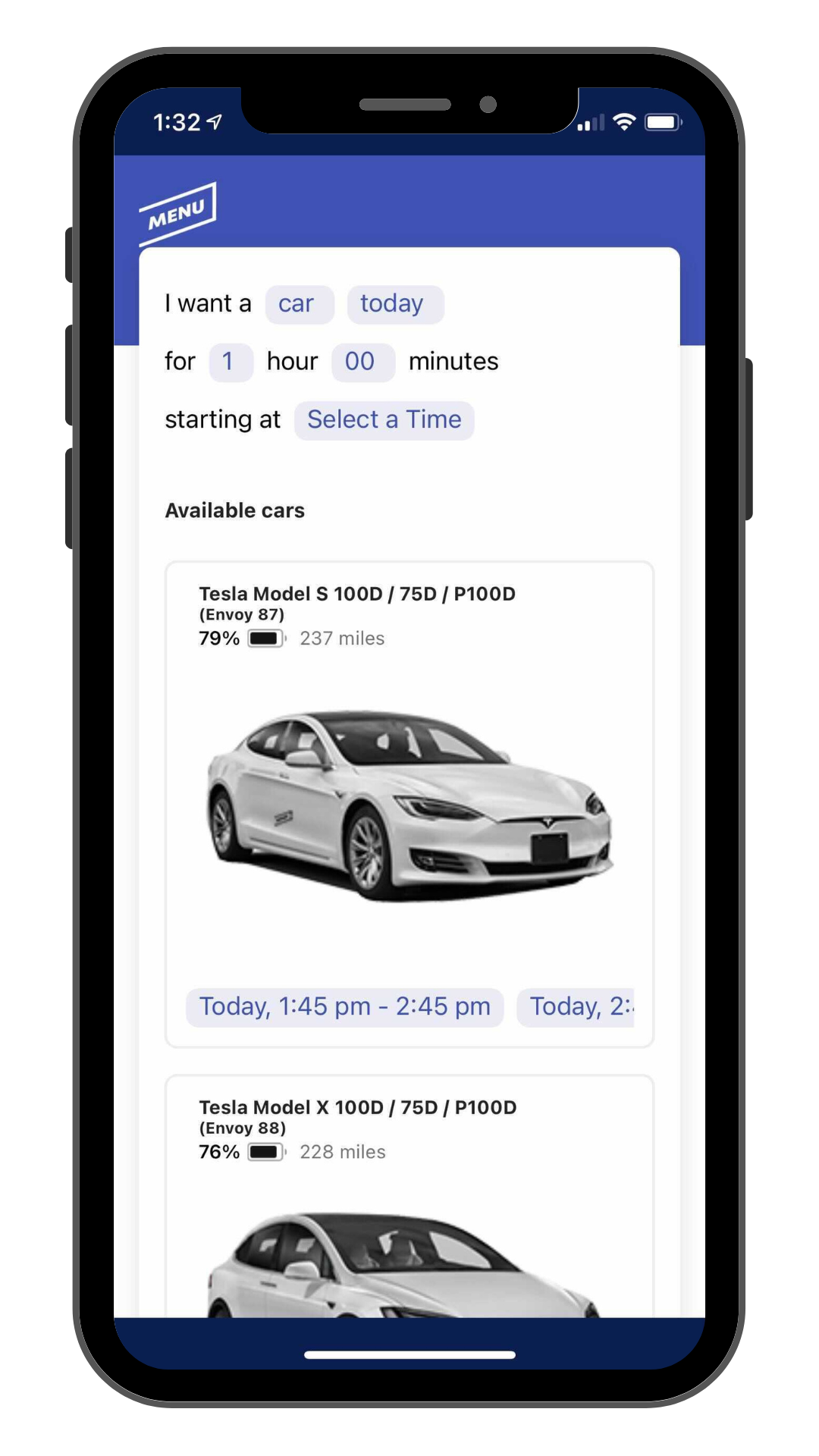
Booking Your Ride
Need wheels? Book by the hour or day and even reserve your ride in advance! Choose from stylish EVs like Lucids, Rivians, Touring, Teslas, Polestar 2, Audi e-tron, Nissan Leaf, and Hyundais. Payment is a cinch—just enter your card info, confirm, and use your phone to lock, unlock, and go!
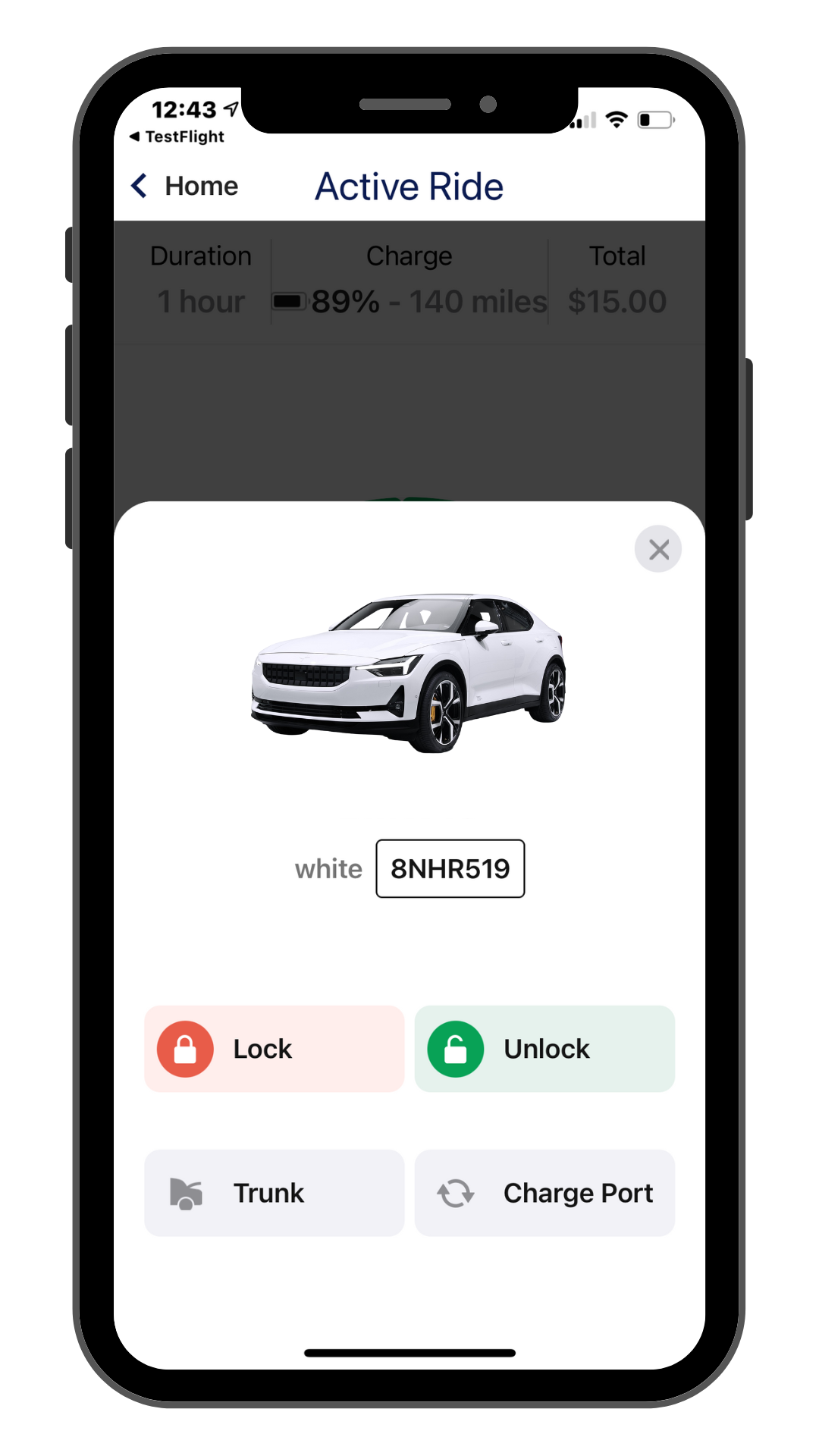
Wrapping Up
When your adventure ends, plug the charger into the vehicle, lock it, and tap “End Reservation” in the app. If anything goes awry, report it through the app or hit up customer support.
Your App Experience
Frequently Asked Questions
By our Members
Car Share Etiquette - Penalties and Fines
Please be a good neighbor and considerate of the next driver! When you return the car take out all trash, wipe down the inside of the car and remove your belongings. If you hit an extra dirty patch of road, you could be extra nice and get the car washed! Remember to plug the car into the Envoy marked charger so it is ready for the next driver.
Please read our Terms & Conditions for complete information on misconduct and penalties..
How does the app work?
Steps:
Download the Envoy Mobility app from the App Store or Google Play Store.
Create Your Account:
Enter your phone number and email.
Register:
Upload your driver’s license and credit/debit card and take a selfie so we know you’re you.
Add Location:
Select your location from the drop down search menu and input the property code given out by your property management or upload a utility bill for proof of address (if function available).
Book a vehicle by the hour or day:
Select your community to see vehicles at your location. Select if you want a car today or on another date and for how long, then use the scroll bar to select from the available time slots for your preferred vehicle. Once approved, click Begin Reservation or Start Ride which unlocks the vehicle. Use the app to unlock/lock the car during your booking. Envoy Mobility app comes equipped with Bluetooth for access without mobile phone reception.
Ending Reservation:
Return the vehicle to its home base, plug the charger into the vehicle, click End Reservation in the app and follow the prompts to submit. Once the Thank You page pops up, you’re set to go!
How do I unlock the vehicle?
It’s easy! Set up your account by downloading the Envoy Mobility app, registering your account, and creating a vehicle reservation. Next, use the in-app lock and unlock buttons to lock and unlock the car!
Do I have to return the vehicle to where I found it?
Yes, all Envoy electric vehicles are round trip, and must be returned to their pick up location.
What do I do when I get back? To end reservation:
It’s easy!
1. Return the vehicle to its Envoy parking space.
2. Plug charger into vehicle. (Certain chargers require scanning a card on the station to release the charge holder from the station. These cards are normally found secured to the station or in the Envoy vehicle.)
3. End Reservation in the app and follow the prompts to submit. Once the Thank You page pops up, the car will lock and you’re good to go.
Note: your account is billed for the beginning of your reservation until it is successfully ended in the app (or the full reservation time).
Fiats only: The key does not come out, but, for Fiat drivers, make sure to switch the ignition off.
How much does it cost?
Envoy charges by the hour or by the day. Please check your Envoy car sharing app for pricing at your location.
What about insurance?
The driver is covered under Envoy’s state minimum insurance policy. The driver must download the Envoy Mobility app and fully register (upload drivers license, accept terms and conditions, etc) to be covered. If driver is not at fault for accident, Envoy will file the claim with other driver who is at fault. If driver is at fault, basic deductible may apply. If a driver is in an accident, a general insurance card can be found in the vehicle.
What happens if I have my own insurance?
Your personal insurance, and/or any other valid and collectible insurance will be “primary” which means it will apply before Envoy’s insurance, and Envoy’s insurance, subject to terms and conditions, will cover excess of yours and/or any other valid and collectible insurance.
What if I need to cancel my trip?
You may cancel up to 1 hour before your reservation time to avoid cancellation fees.
If you cancel within 1 hour of your reservation, your account will be billed 25% of the reservation amount.
If you do not show up for your reservation within 15 minutes of the start time, and haven’t canceled it in the app, your account will be billed for the full reservation amount.
If you’re making a booking for instant use and need to cancel, there is a 15 minute grace period to make cancelations without fee.
Can I take the car as long as I want?
You can book an Envoy electric vehicle for as little as 1 hour or as long as you want. Drivers are charged by the hour or day for the full reservation time. Make sure to end your ride in the app to complete your booking. You may extend your booking in the app as long as there isn’t a conflicting scheduled reservation.
Please note, there are also select weekly subscription programs piloting in select areas.
Questions? Reach out through the Support/Help section of the car sharing app.
Can my guests or family drive when they visit?
Yes they can! Simply have them create their own account, upload their driver’s license, and input the property code. To avoid up to $100 fine (per occurance) or possible suspension, make sure the reservation is under the account of the person who is driving for insurance and liability purposes.
How much does it cost to charge my car?
Standard Charging – All Envoy Cars You can charge your Envoy car for free at your property no matter the make or model. Just plug it in to the designated charger and make sure the connection is secure and the charge has started.
If you charge your car at a public charger, you are responsible for any fees incurred. Super Charging – Tesla Only If you choose to charge your property’s Tesla at a Super Charger Station when you are on the road, you will be responsible for the full amount upon return. Super Chargers automatically charge Envoy when you connect the car. We will send you an email after the session to notify you of the charge and process it through your credit card on file.
What if I get stuck somewhere?
Don’t worry! Just simply call the Envoy Customer Support Line at 1-888-610-0506 or email info@envoythere.com 7am-11:45pm PST. If you’re unable to get a hold of us, contact roadside assistance for the vehicle brand you’re driving. See list below.
Please note: it is the driver’s responsibility to manage the battery range of the vehicle and to successfully return vehicle to its Envoy parking space and might be liable for $100 fine + towing fees (see terms).
Avoid Running Out of Juice! The battery level and estimated mileage range is shown on the dashboard of each vehicle.
ROADSIDE ASSISTANCE BY VEHICLE BRAND:
BMW 1-800-332-4BMW
FIAT 1-888-242-6342
NISSAN 1-877-664-2738
TESLA 1-877-798-3752
VOLKSWAGEN 1-800-411-6688
CHEVY 1-800-243-8872
HONDA 1-866-864-5211
POLESTAR 1-800-806-2504
PORSCHE 1-800-PORSCHE; option 1
AUDI 1-800-411-9988
What do I do if I'm in an accident?
If it is an emergency, call 911. There is a general insurance card in the glove compartment of the car, if needed.
Once everyone is safe, please fill out the accident report on this page and contact Envoy via the Support section of the app.
Want to use Envoy, but don't have a bank account?
You can use a secured credit card or debit card. Read these resources from Experian for more information:
*Envoy is not affiliated with Experian and does not receive compensation for these links. The articles are provided here for informational purposes only.
What is this digital license plate?
Select Envoy vehicles are equipped with Reviver’s World’s First Digital License Plate, the Rplate, which launched on the roads in California in June 2018, and is now available in Arizona, with more states to follow. The Rplate transforms the 125-year old stamped metal license plate into a sleek, digital, high-definition display, offering a connected car platform to simplify daily life with vast potential for future innovation. Click here for the Rplate DMV Authorization Letter.
Can I smoke in the car?
NO smoking of any kind, including vaping, is permitted in an Envoy vehicle. This applies to all drivers and all passengers
Smoking is bad for your health, the environment and your car.
You will receive a fine per occurrence plus the costs of cleaning and repair if the vehicle is returned with a smoke smell, and/or burn stains.
Please read our Terms & Conditions for a full explanation of all penalties and fees.
ENVOY AS AN AMENITY
Nominate Your Property
For SMS support, text us at 424-404-6512
SALES SUPPORT:
Schedule a Meeting
Request a Quote